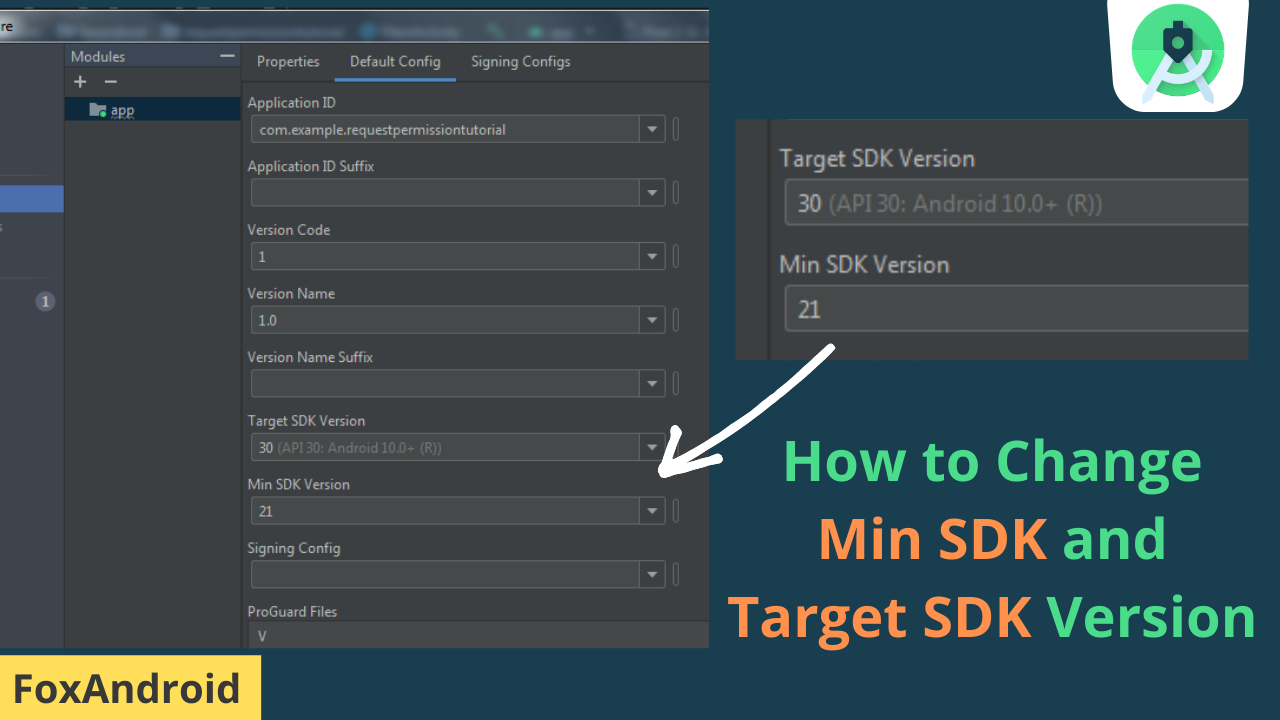Contents
What is Minimum SDK Level?
The minimum version required by the android operating system to run an application is known as the Minimum SDK level for example when you try to download an application from the Google play store on your android device but the play store did not allow your device to download that particular app due to android version compatibility issue that is when the thought of minimum level SDK arises.
What is Target SDK Level?
Basically, The Target level is the SDK version or android version used while building that particular application for the android device for example if the latest android version is 12 then I will build my application on Android version 10 or 11 so that the application stays stable for almost all device and that particular version will be my target SDK version.
Different Ways To Change Minimum Level SDK
There are two ways for changing Minimum level SDK:-
1→ Using Modules which is in the Project Structure option
2→ Using build.grade(Module.app) in Gradle Scripts
Using Module to Change the Minimum SDK
To Change minimum SDK using module first tap on file →Project Structure →Modules →Default config then change Minimum SDK and Target SDK according to your needs


Using Gradle Scripts To Change Minimum SDK
To change Minimum SDK and Target SDK using Gradle Scripts first extend your project bar →Gradle Scripts →Build.Gradle(Module:Yourappname.app) →Default Config then change Minimum SDK and Target SDK according to your needs