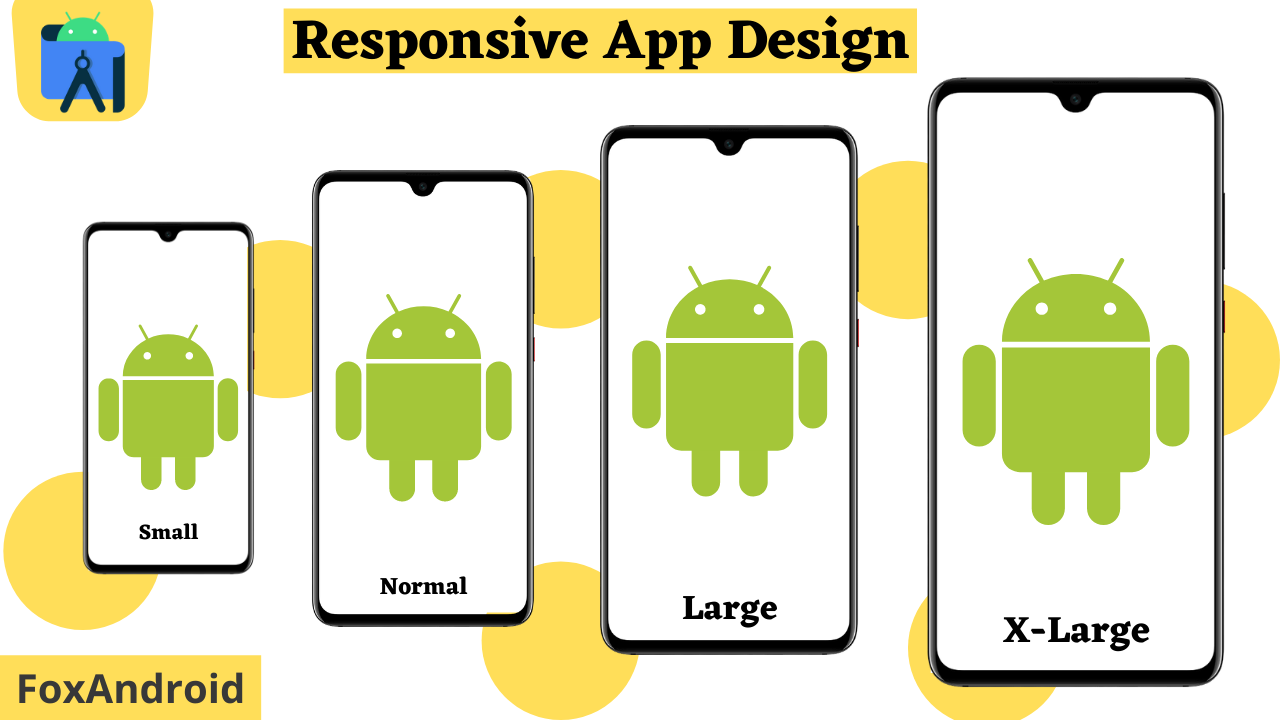Contents
What is a responsive app design?
Basically, a Responsive app design is changing of design layout of an application according to the user device or we can say creating multiple app design layout for multiple devices according to the different screen size, orientation and platforms.
Steps for to Make a Responsive App Design
Step-1 Resource Manager→ Layout→ open any layout which you want

Step-2 Tap on Orientation for preview→ Create other→ size icon→ Add it to the qualifiers

Step-3 Tap on the Expand bar which is below Screen Size→ Choose the layout size as for your needs→ Hit ok

Final Step– You are all done and you have successfully created a new Design layout for a different screen size and now you can edit that design layout individually as for your needs